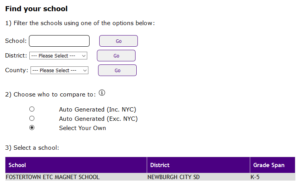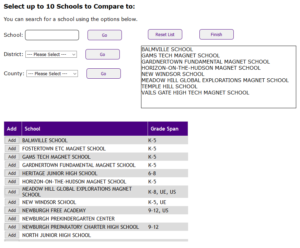Access to Data is Not Enough: NYKids’ Performance Tracker Self-Selection Feature Helps Users Compare Student Performance Outcomes with Chosen Schools
By Lisa Yu
Self-Selecting Comparison Schools
A not uncommon question for many parents is: “How well does my child’s school perform compared to other schools?” Likewise, educators, community members and other stakeholders may seek answers to questions like “How do certain groups of students compare in performance?”
The state’s database is not crafted to provide easy comparisons to answer such questions, and many of the existing databases provide ratings and comparisons at the district level, but not at the school level.
NYKids Know Your Schools Performance Tracker Self-Selection feature offers a unique resource to help users answer the above and other important questions.
Within District Comparisons
Many policymakers, scholars, and educators have realized that student background characteristics, such as socioeconomical status (SES), ethnicity, and English language proficiency, are predictive factors of school performance.
Those factors are assumed to be comparable among schools in the same districts. Although this is partially true as schools within districts share the same school tax and state funding formulas, student population characteristics and academic performance between schools within districts can be significant.
The new School Equity Plan and the recently released Underfunded High-need School List generated by the New York State Education Department suggest that policy makers are aware of the variabilities within districts and endeavor to resolve the issue by requiring districts to “equitably” allocate resources based on individual school demographics and needs.
How does the Self-Selection Feature Work?
When you arrive at NYKids Know Your Schools Performance Tracker, you will see three options to begin your search:
- School
- District
- County
Assuming that you want to find a specific school, you may choose your school by name, by the school district in which it is found, or by the county in which it is located. This is listed as the #1 step in finding your school. Take any of the three options by clicking “Go” to the right of the filtering option.
Before clicking on your specific school in step #3, be sure to choose how you wish to select other schools with which to compare your chosen school’s performance in step #2. There are three comparison options in step #2:
- Auto generated (including New York City [NYC])
- Auto generated (excluding NYC)
- Select your own
The select your own option will prompt you with the same three search options: school, district, or county that you have already encountered in making your choice of the school to which you want to compare. You can choose from 2 to 10 schools (note: be careful not to select your chosen school for comparison or choose the same school more than once as this will cause the program to reject your request).
An Example of In-District Comparisons
The NYKids Performance Tracker self-selection feature allows users to compare and contrast schools within the same districts (as well as by a number of other criteria). We chose Fostertown Elementary School as an example to display how the self-selection feature works. Fostertown Elementary School was an odds beater in the NYKids’ Promising Practices for Supporting the Achievement of ELLs study based on the performance of their district’s English Language Learner (ELL) students on the Regents English Language Arts (ELA) and math examinations.
If we wanted to see how Fostertown compares to other schools in the Newburgh City School District, we would follow these steps:
Step 1. When you arrive the Performance Tracker page, type in Fostertown Elementary School and choose “select your own” as the comparison option.
Step 2. On the next page, you can select up to 10 schools of interest to compare with Fostertown Elementary School. Those schools could be any public or charter schools in New York State. As the goal is to compare and contrast similar schools within the same district in this example, we chose schools serving K-5 students (elementary and elementary/middle schools) in Newburgh City School District.
Step 3. When you click “finish”, the website will take you to a page that compares performance and test-taker information (e.g. percentage of ELLs or percentage of economically disadvantaged students) between the chosen school (e.g. Fostertown Elementary School) and other schools of interest.
If you are interested in knowing more about how the NYKids Performance Tracker works, or would like to schedule a tutorial by NYKids staff, contact us at 518-442-5171 or reach out to nykids@albany.edu